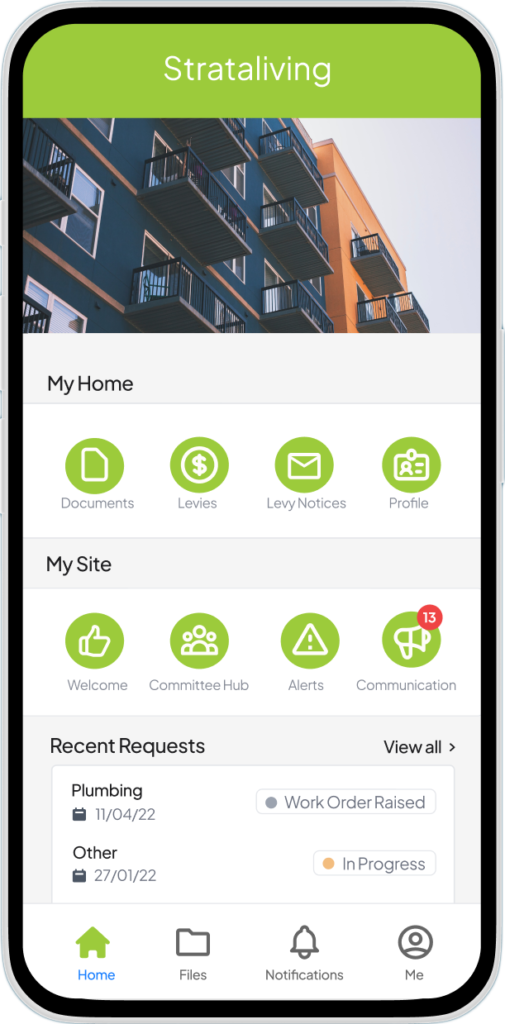
Your
Connected
Community
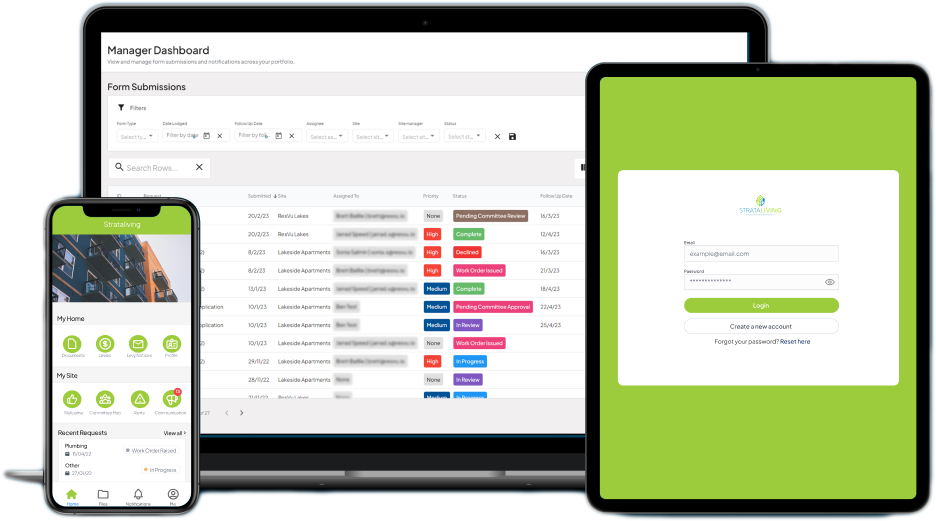
Introducing the StrataLiving Community App
Where all your body corporate affairs are now on one centralised platform
An app that’s specifically designed for Your Community.
How to register
To get started, please register using this form to receive the activation email. Once you have received that email, do the following:
App Features (click on each icon for more info)
FAQs about the Committee Hub
In general, the Committee Hub is where members of the committee can chat with one another to informally address any body corporate matters that require the committee’s attention. These matters may include reactive and proactive body corporate tasks such as maintenance or any other points raised before your General and Committee meetings. If the matters discussed require a special budget or a formal vote, for example, your manager will let you know if a meeting is necessary.
Please be aware that the Committee Hub should not replace your official body corporate meeting and resolution. The manager will prepare the necessary details and agenda when a formal decision is required. A meeting and a minuted resolution cannot and should not be done through the app.
Most of the time, your manager (or on-site building manager) will drive the Hub. The rest of the members will only need to respond. There are a few ways that you can respond or raise a matter within the Committee Hub.
The Hub has three sections: 1) Topics, 2) Approvals, and 3) Resident Requests.
1) Topics – Topics are useful when a member needs to raise a matter that requires the committee’s attention. Anyone with access to this hub can create a topic. Choose ‘General’ if you need to discuss a matter. If you need a quick vote on certain issues, please choose ‘Voting’.
Both ‘General’ and ‘Voting’ allow members to write a response if needed. With voting, however, the member who creates the topic can also regulate who can view the response and when the topic expires. All your responses will appear as a post thread.
2) Approvals – Unlike Topics, Approvals are specific to approve or decline an item. Such items could be a quote, contractor info or the potential colours of the blinds, for instance. You may send a brief comment or response to accompany your vote but being a one-way communication, ‘Approvals’ won’t facilitate conversations. You just need to cast your vote. Only the on-site and body corporate manager can create an item in ‘Approvals’.
3) Resident Requests – Any requests from the non-committee owners will appear here. However, the form, which would be accessible in the ‘Requests’ section, is not activated by default. We understand that some members do not prefer to receive complaints, comments, or suggestions directly from the other owners. In medium or high-density apartments, such incoming requests can be overwhelming.
However, committee members can decide if they want to receive such direct requests if they choose to. Let your manager know and we will assess how proactive and effective your committee is before we let you respond to owners’ requests.
Any discussions here can be downloaded in a PDF and presented as a motion in meetings.
Any open discussions in a meeting hub are accessible by the committees until they are archived by whoever created the topics. Once archived, it will be permanently on the back end of the system, which is accessible by your body corporate managers. No items can be deleted permanently.
If a topic requires a formal decision, your manager will download any relevant informal discussions in the Committee Hub and present it as a motion at your usual body corporate meetings (General or Committee).
Only the committee members, your body corporate manager, and the on-site building manager can access this feature.
Non-committee owners can have access if your property requires a separate committee managing an ongoing task. Read further for more details.
Use the hub only if you want to raise a body corporate matter that concerns everyone on the committee. It shouldn’t be used to discuss personal matters or exclusive areas of your unit.
If a matter concerns you and you would like to ask your body corporate manager, then please use the ‘Talk to Us’ form under Requests. And if that same matter is urgent, you are welcome to call the office during staffed hours.
In fact, we encourage all owners and members to use the ‘Talk to Us’ form for matters concerning their individual units and accounts.
Most of the time, your manager may use the hub to communicate with all members instead of email. Your manager may also create a separate committee group that corresponds to a specific task such as the ‘Roof Maintenance Committee’ or ‘Garden Committee’. This may include other owners who are not committee members.
Once you log in to your app, click the Committee Hub icon, choose Topics, then choose ‘New Topic’ at the bottom.
Fill in the form accordingly.
You may attach photos and documents as many as you like. For the audience, please choose the ‘Committee Group’ and ‘Body Corporate Managers’ by default. If your property has an on-site building manager, please choose ‘Building manager’ as well.
If you need a separate committee to manage an ongoing task on your property, please ask your body corporate manager or building manager to create a corresponding group in the Committee Hub. Non-member owners or authorised users can then be added to these corresponding groups.
Only those who create the topic can delete the topic. All topics will be archived permanently.
Log in to your app, click Committee Hub, choose Topics, then an existing topic, and ‘Add Response’.
To delete a response, click on the red bin. Again, only the person who created the response can delete the response.
No. All deleted items will be archived. Archived items are only accessible by the admins. Admins are usually your body corporate and, with limits, your on-site manager.
If you would like to restore accidentally deleted topics or responses, please contact your manager.
Yes. The hub is set to notify the committees of any updates daily via email. If there are no updates, you won’t receive an email notification.
1. Please be respectful and professional in your correspondence.
2. Please use the app and its features judiciously. Communicate only when it is necessary and relevant to your body corporate.
3. Please specify a timeline for all items (topics, alerts, newsletters, and announcements). While you may set an expiry date in Voting Topics and Approvals in the Committee Hub, please specify a deadline for General Topics in the description.
4. Once a topic has been resolved, whoever created the topic must archive it. The manager will close the item if it is past the expiry date.
5. As items cannot be deleted permanently (as they are archived), please be mindful and professional in your language and tone. Deleted items can be retrieved by your managers in Archive. So yes, it will be there forever.
6. As part of the committee, all members need to be diligent and committed by being responsive and responsible in their communication via the app.
7. Body corporate managers should regulate all discussions, so the committees are legally compliant with any decisions.







